Get in contact with us at 1-888-429-5GKG or gkginfo@gkco.com
Verification
PURCHASING
- Now you are ready you to purchase your insurance policy

- Select “Continue” to proceed with your purchase.

- Having the following items on hand will help to make your purchase process quick and easy
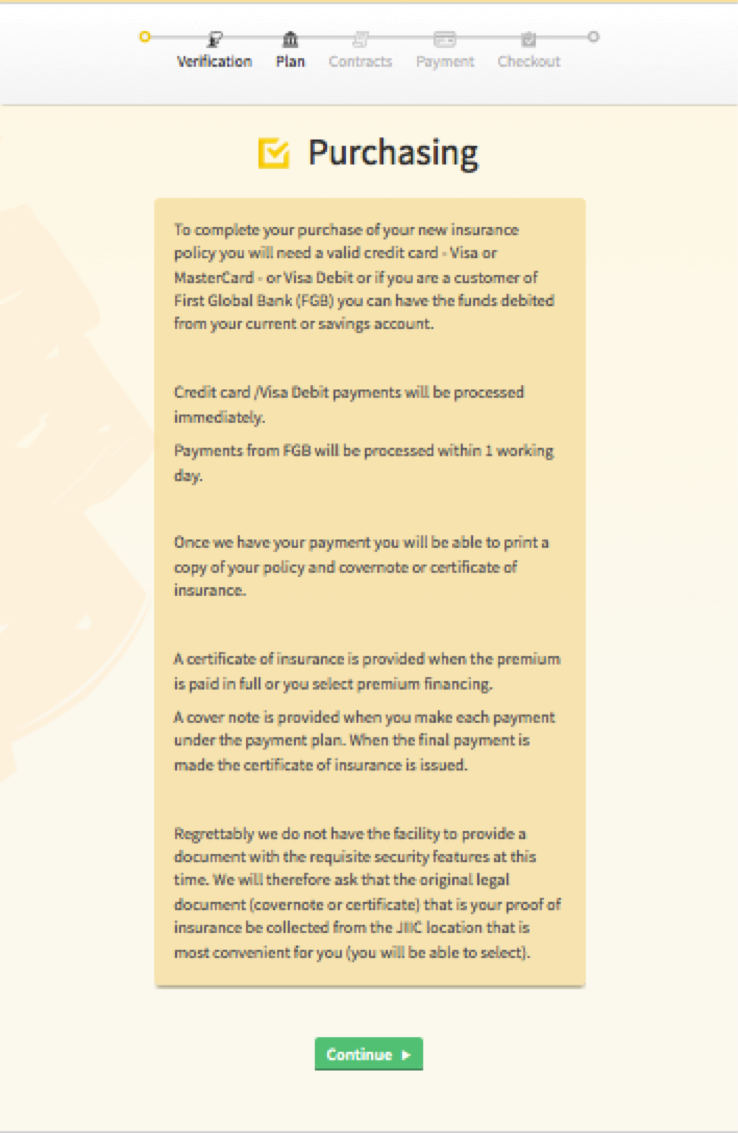
- Select “Continue” to proceed with your purchase.
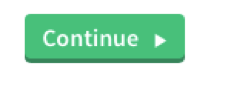
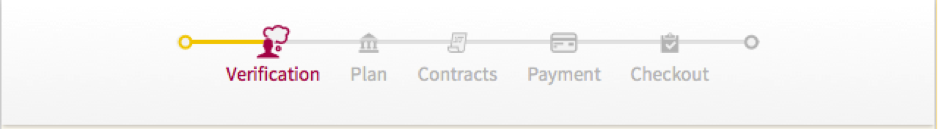
- Upload your proof of address – scanned or emailed copy of any utility bill or statement from a financial institution
- Click “Choose File” to select a proof of address on your computer.
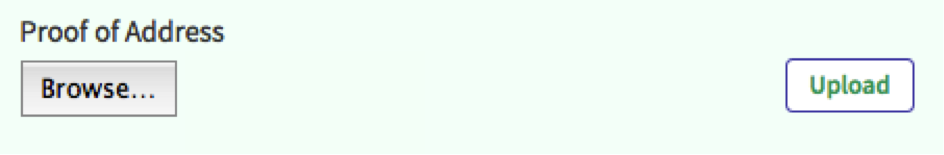
- Once file is selected Click the upload button to continue.

- If you encounter any issues simple re-enter the information requested and Click Retry Verification to proceed. If the issues persists please call us at ‘joi #’ or fax the document to ‘JOI fax”
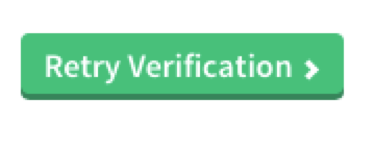
- Once verification is successful now its time to select your payment plan
