Get in contact with us at 1-888-429-5GKG or gkginfo@gkco.com
Payment & Checkout
PAYMENT
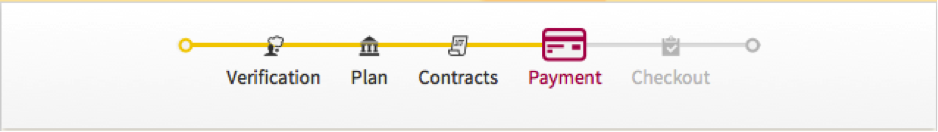
- Select a method of payment to proceed.
- Credit Card – Visa or Master Card
- FGB Global Access

- If you select Credit Card – Visa or Master Card
- Enter Full Name on Card
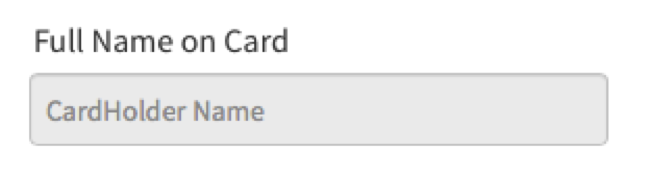
- Enter the Address associated with the card
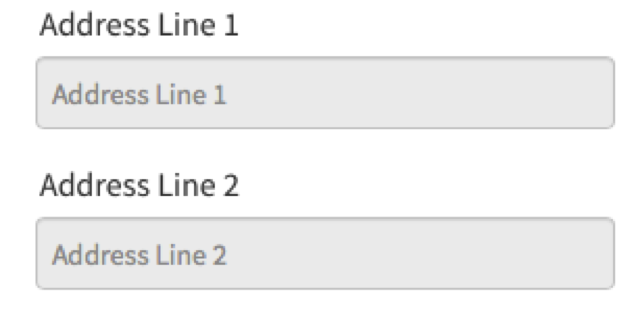
- Enter the Country of Issue
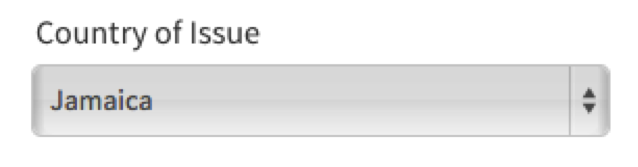
- Enter Card Number and CVC
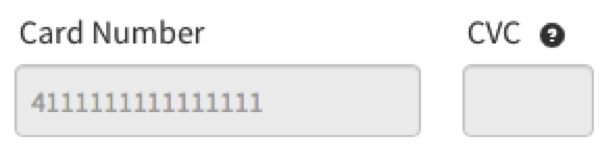
- Enter expiry date of the card
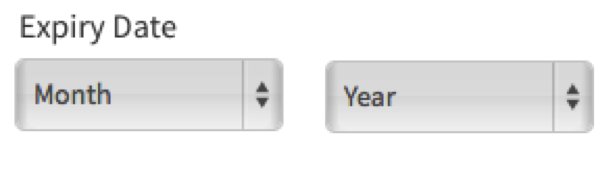
- Then select Checkout to continue
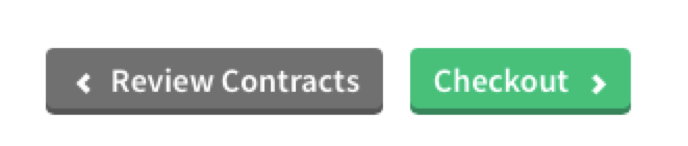
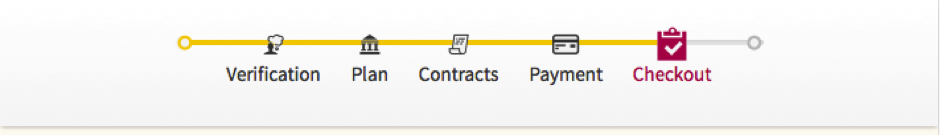
- Review your quotation by selecting the drop down arrows on each field
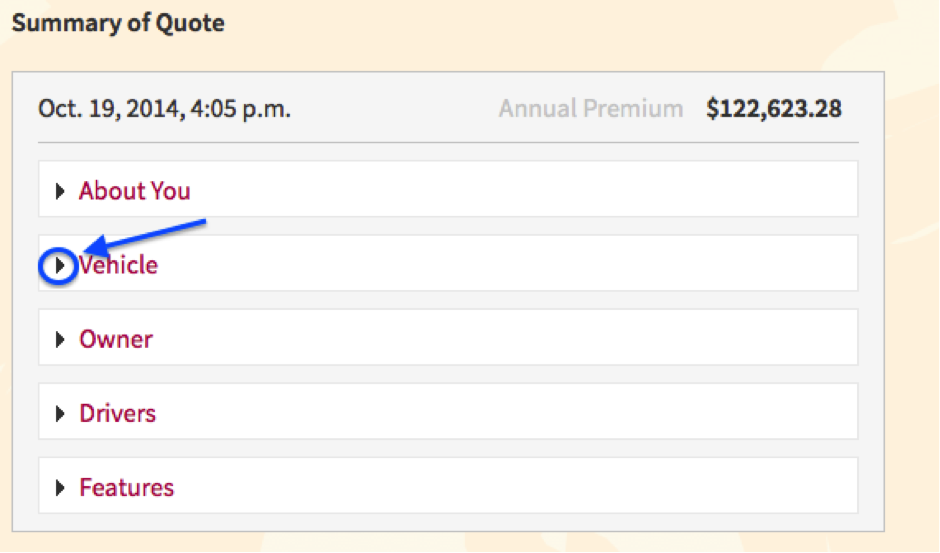
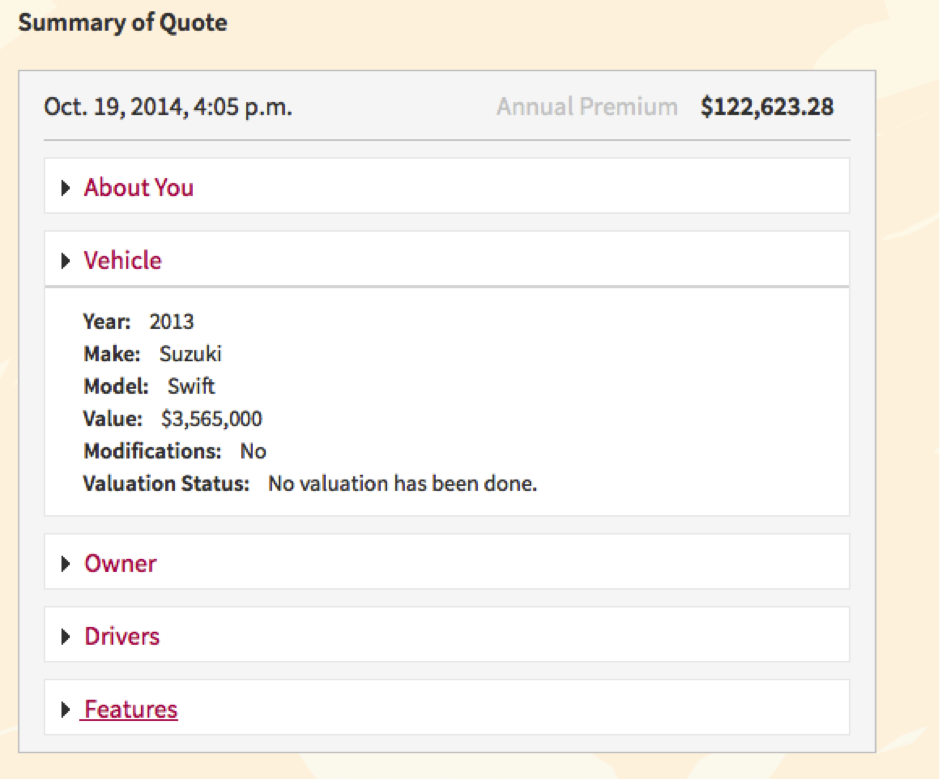
- Review your payment schedule
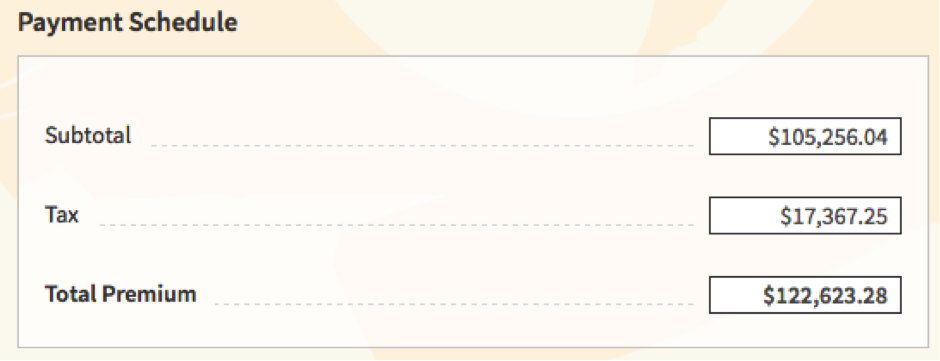
- Select the check box to agree to payment
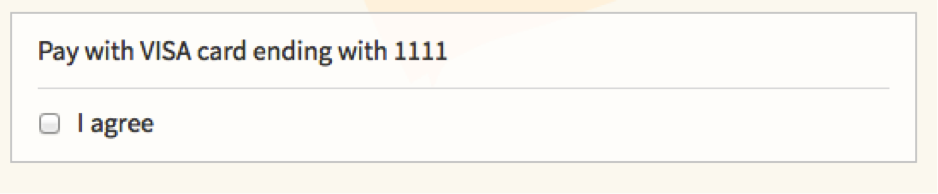

- Congratulations, you have just purchased a JIICOnline Insurance Policy. Any questions or concerns about your new policy please “JOI#”
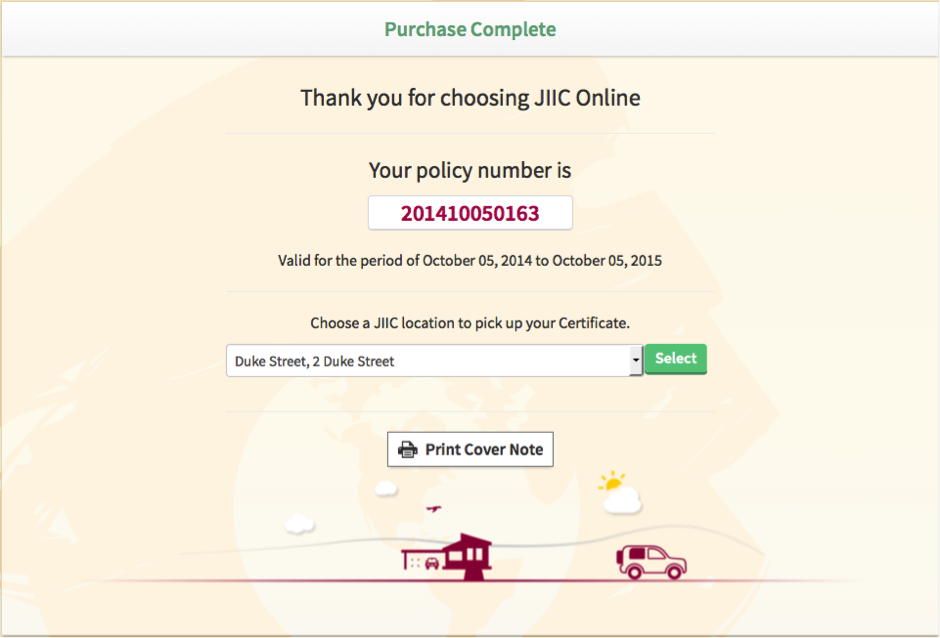
- We are unable to provide a valid Cover Note or Certificate via this medium at this time. Please choose the JIIC location most convenient for you to collect your Cover Note or Certificate using the drop down arrows (you will not have to wait, come in give your name and collect)
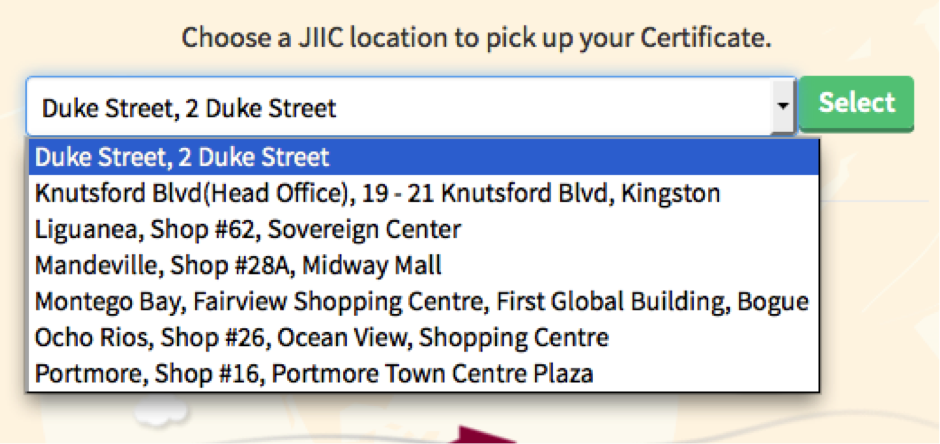
- You can print a copy of cover note by selecting Print Cover Note (this is not a valid document and can only be used as temporary proof of insurance, the tax office will not accept this for any transaction)

