Get in contact with us at 1-888-429-5GKG or gkginfo@gkco.com
Owner Form
QUOTATIONS – Owner Form
In this section we will require that you enter details about the owners of the motor vehicle. All the owners of a motor vehicle (i.e. everyone whose name is on the registration/ fitness) have equal insurable interest in that vehicle; information about all owners will be required in order for us to provide a quotation. Except in the case of a new purchase the information provided will be validated against the tax office’s database and so if you do not list all the owners we will not be able to complete the process. Note also that co-owners will be asked to approve the quotation before you will be able to complete purchase of the policy via GKGOnline.
- Complete the OWNERS Section
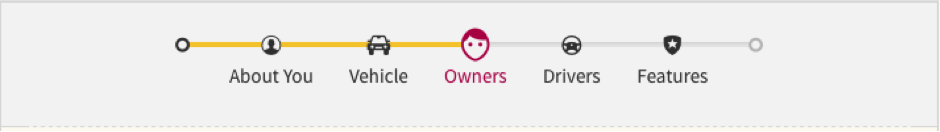
- Your information will auto fill this section with information that you have already shared
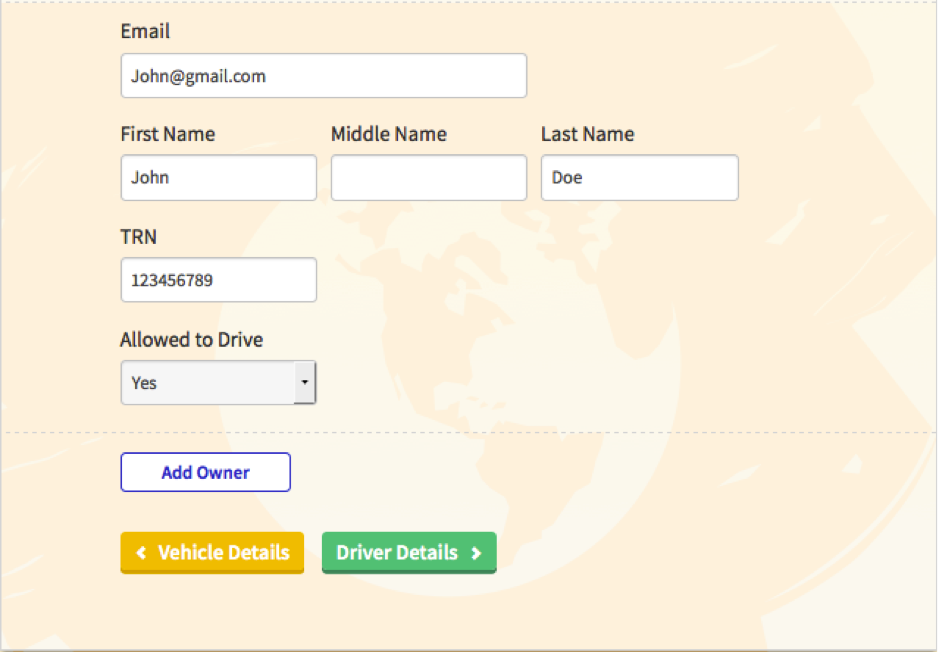
- Select from the YES or NO from the drop down list if the person is allow to drive
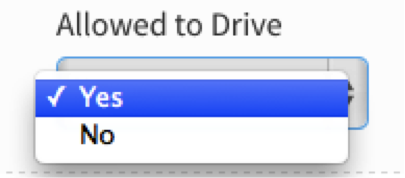
- If there are multiple owners of the vehicle, you can add another owner by selecting the “Add Owner ” button.
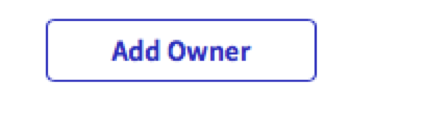
- You also have the option of removing an owner by selecting the “Remove” Button
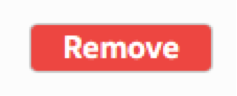
- Click the ‘Driver Details’ button to proceed to the next section OR ‘Vehicle Details’ button to go back to the pervious section.

