Get in contact with us at 1-888-429-5GKG or gkginfo@gkco.com
My Profile
MY PROFILE
- To access your profile select the drop down arrow –next to your name.
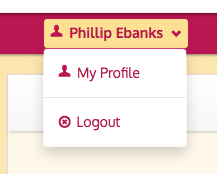
- From here you have access to the following
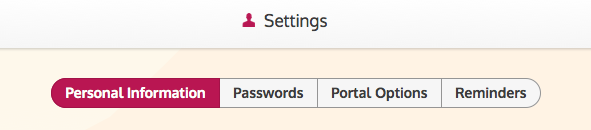
- Personal Information
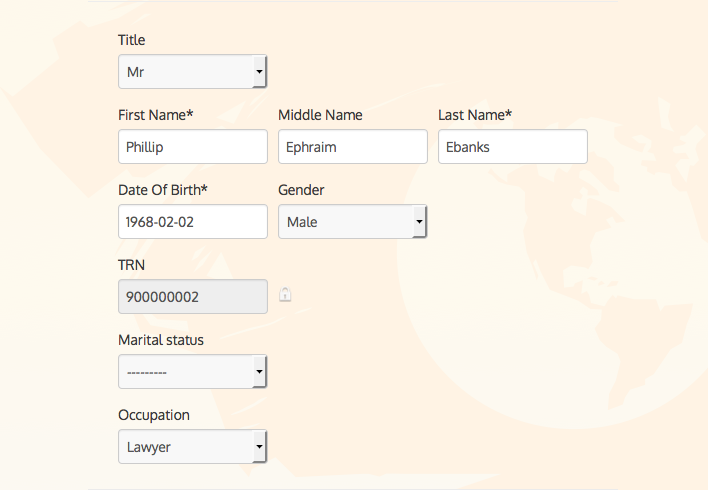
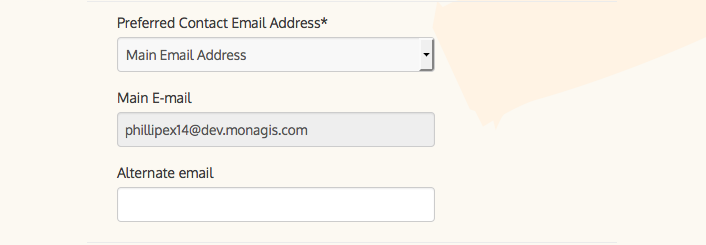
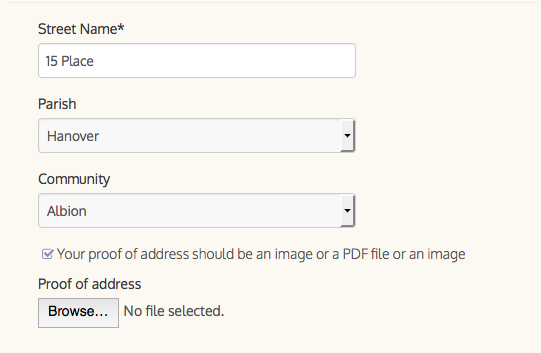
- If any modifications are made remember to select save at the bottom of the page

- You can change your password(s)
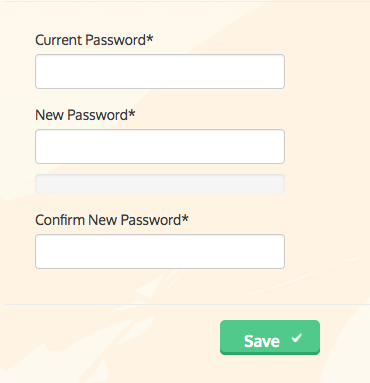
- You can edit your portal options
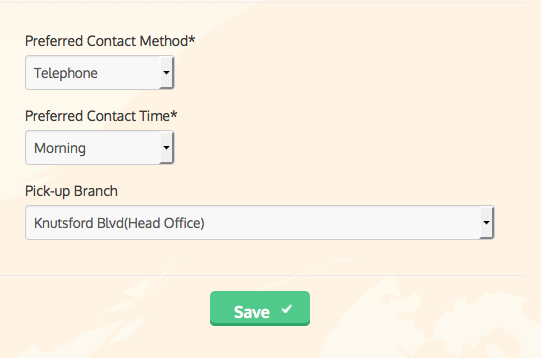
- You can set reminders
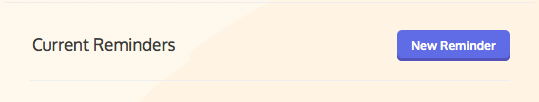
8. If any modifications are made remember to select save at the bottom of the page

