Getting a Quote
QUOTATIONS – About You
In order to become a registered user of JIICOnline we require that you complete a quotation
- From the homepage select/click the “Quotations” from the top menu or “Get A Quote” from the side menu.
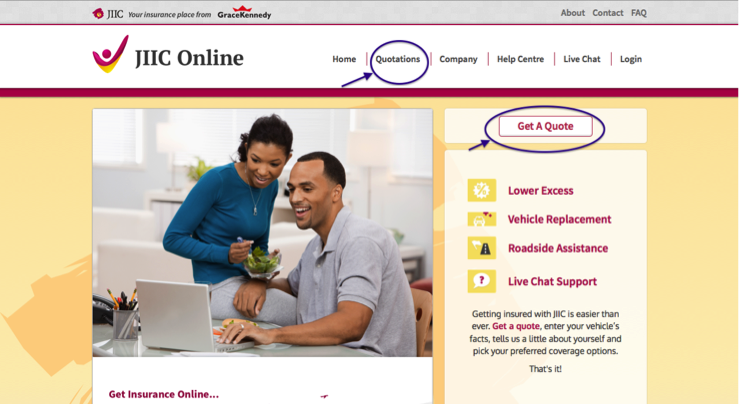
- To "Create a New Quotation"
- Select " Begin"

Or
- To "Continue an existing Quotation”
- Enter - Last Name, TRN, D.O.B
- Then select "Continue"
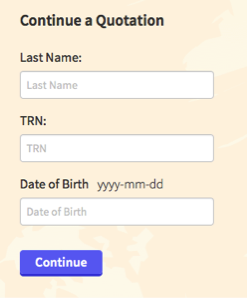
In order to have a smooth quotation process we suggest you have the following items available -
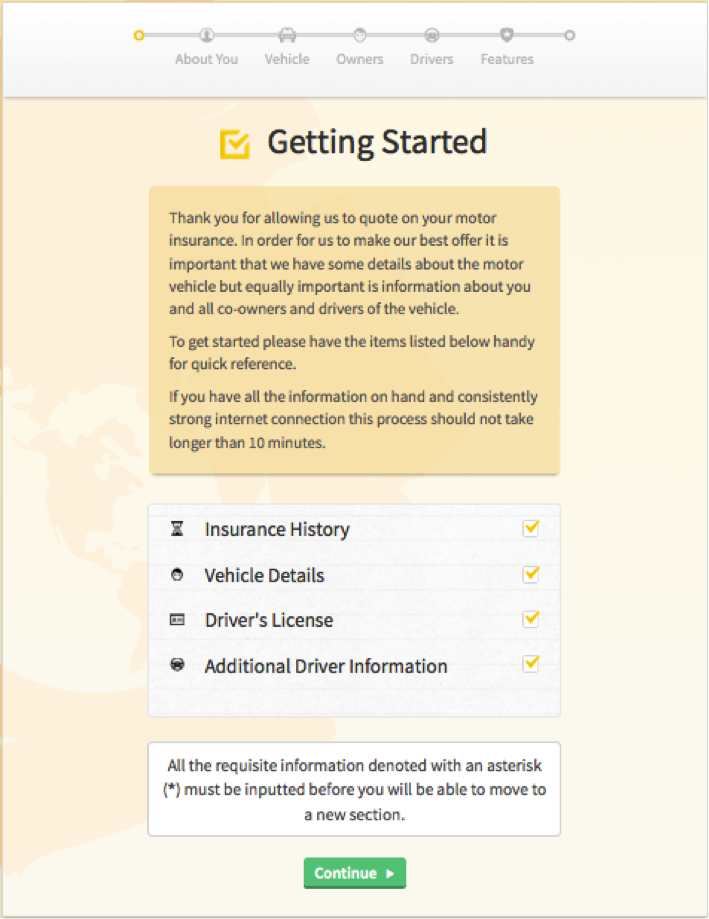
- Select “Continue ” to proceed to the section ABOUT YOU
In this section we will require that you enter details about yourself such as your age, occupation, driving history and claims experience. This information is useful in helping us to ensure that you have the best insurance cover to meet your needs. The information you provide will be validated against the tax office’s database. Unfortunately, where there are discrepancies we will not be able to complete the quotation process.
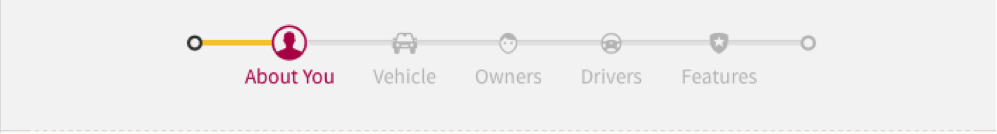
- Enter a valid Email address
N.B. This is a required field and will be used as your username
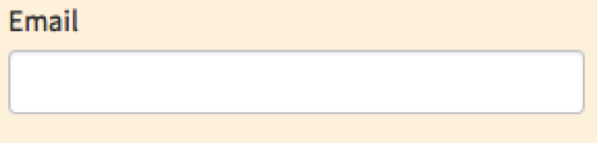
- Enter your name exactly as it appears on your Driver’s license
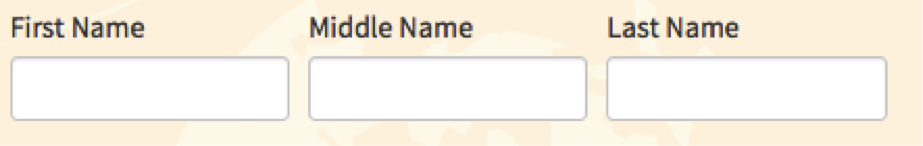
- Enter your D.O.B
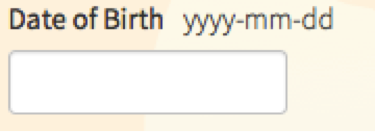
- Select your Salutation from the drop-down list.
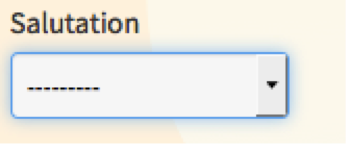
- Select your Gender from the drop-down list.
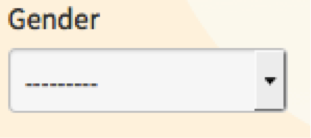
- Enter your TRN
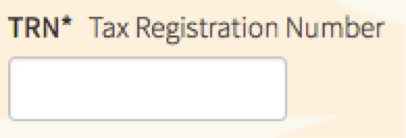
- Enter your contact number
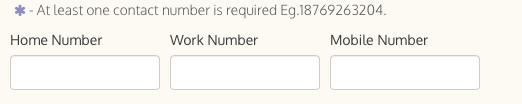
- Enter your Street Address
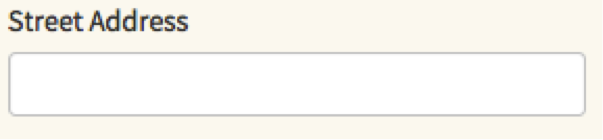
- Select the parish form the drop down list
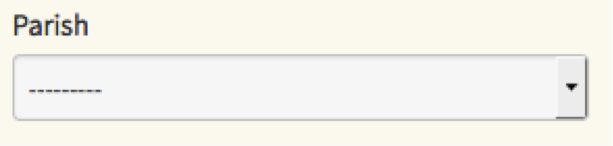
- Select your Community from the drop down list.
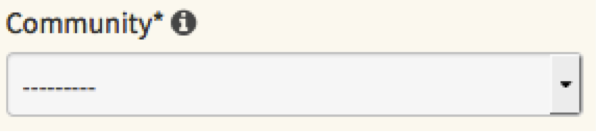
l. Select your Country of Birth and Nationality from the drop down list.
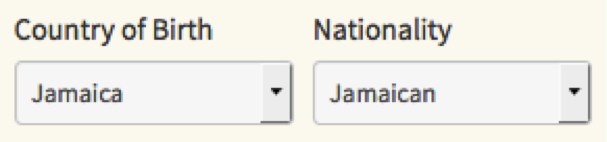
- Select your Occupation from the drop down list
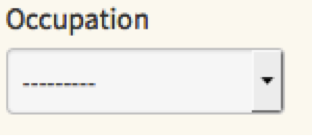
n. Select your Source of funds from the drop down list
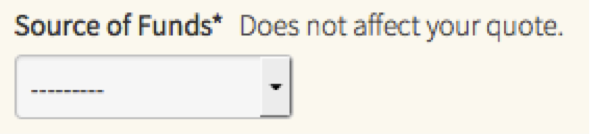
o. Are you a key political figure or relative of anyone that is in politics? Select NO or YES from the drop down list.
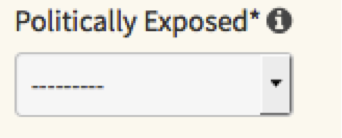
- Select your longest period of continued insurance from the drop down list
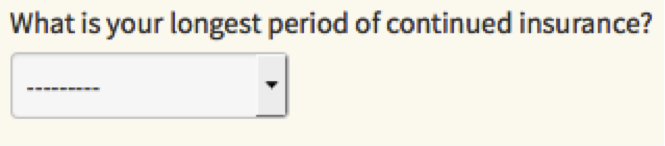
- Are you currently insured?*Select NO or YES from the drop down list.
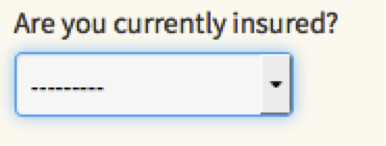
- If NO, proceed to the next question.
- If YES, Select your current Insurer from the drop down list and enter your current premium.
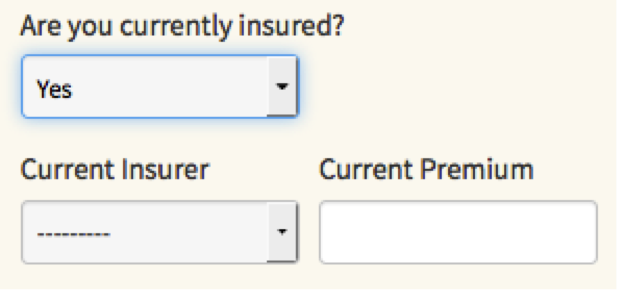
- Have you ever been declined insurance? Select NO or YES from the drop down list.
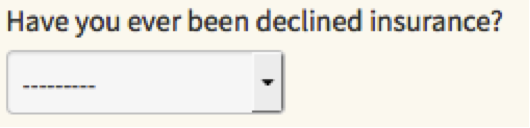
- If NO, proceed to the next question.
- If YES, please enter the reason.
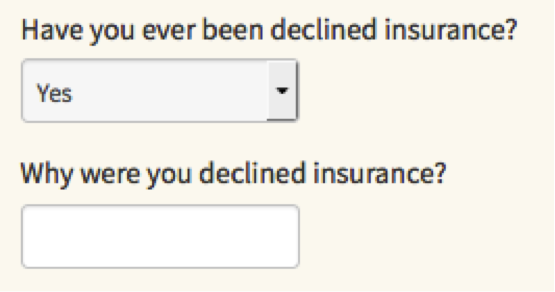
- Do you have a relationship with GK or any of its subsidiaries? *Select NO or YES from the drop down list.
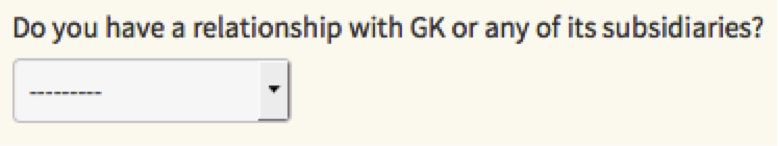
- If NO, proceed to the next question.
- If YES, select the relationship from the drop down list.
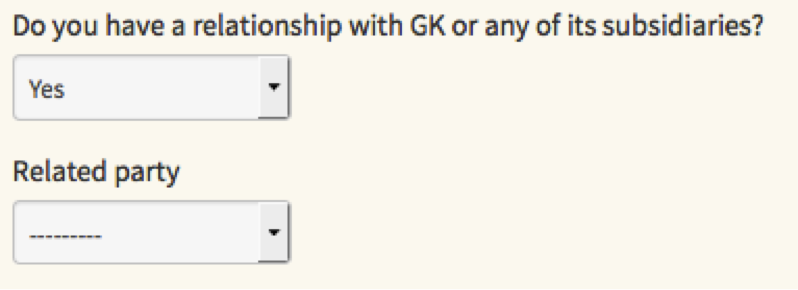
- Have you had any accidents in the last 3 years? Select NO or YES from the drop down list.
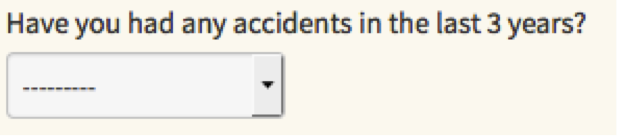
- If NO, proceed to the next question.
- If YES, select the type of accident from the drop down list and enter the year of the accident.
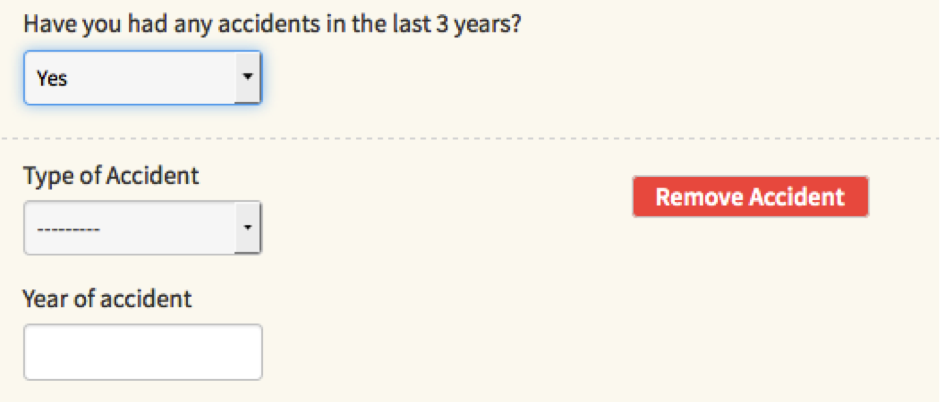
- If your would like to remove an accident that you entered then select the REMOVE ACCIDENT button

- If your would like to add another accident then select the ADD ACCIDENT button
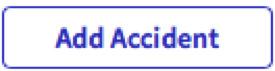
- Click the ‘Vehicle Details’ button to proceed to the next section.

