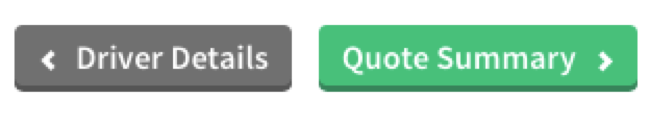Get in contact with us at 1-888-429-5GKG or gkginfo@gkco.com
Coverage Options
QUOTATIONS – Coverage Options
JIICOnline allows you to not just choose whether your policy is comprehensive or third party.
- Your COVERAGE OPTIONS …… tells you about - type of policy you will be purchasing.
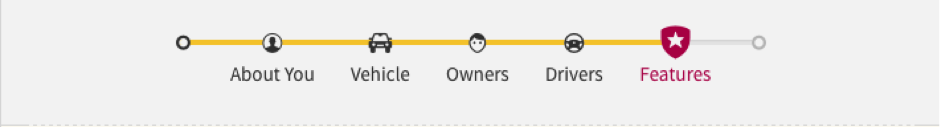
- You have the option to have a Comprehensive or Third Party policy-by clicking on the Select type of Cover button.
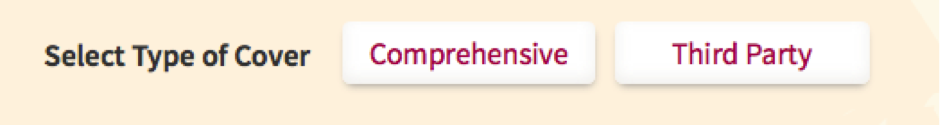
- You also have the option to select between a BASIC (in grey) and JIIC RECOMMENDED (in gold) policy.
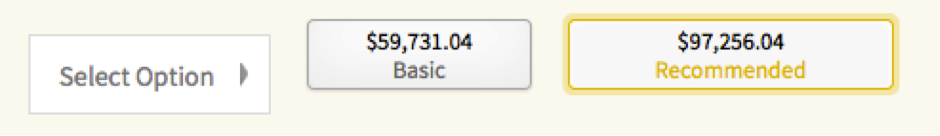
- You can also build your own policy by using the BASIC or JIIC RECOMMENDED as your starting point and changing any features below.
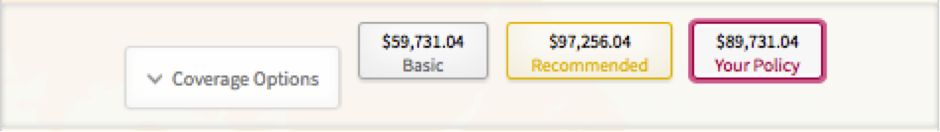
- You can control what is included in your cover in line with your needs and your budget.
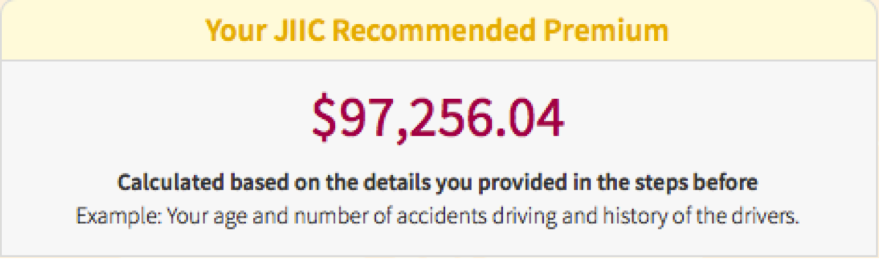
or
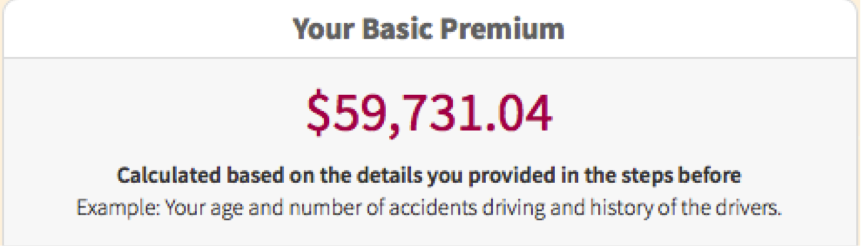
You will see all the areas of your policy where you can make adjustments based on your needs. As you make those adjustments you will see the change reflected in your premium.
- Wrecker Fees
- Select YES or NO if you want this feature
- You can increase or decrease the limit for this feature by using -$5,000.00 or + $5,000.00 buttons.
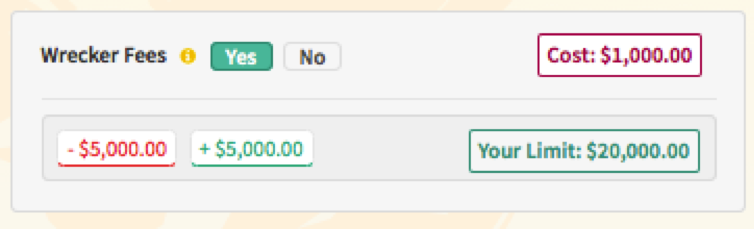
- Windscreen cover
- Select YES or NO if you want this feature
- You can increase of decrease the limit for this feature by using -$1,000.00 or + $1,000.00 buttons.
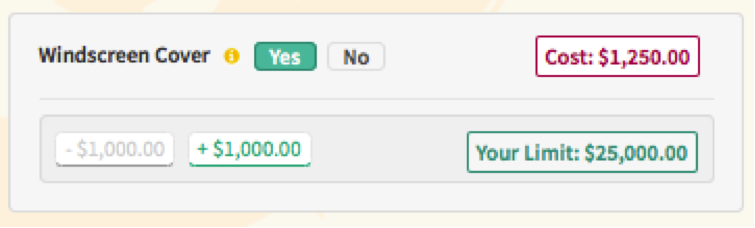
- Replacement Vehicle Hire
- Select YES or NO if you want this feature
- Select the feature using the radio button
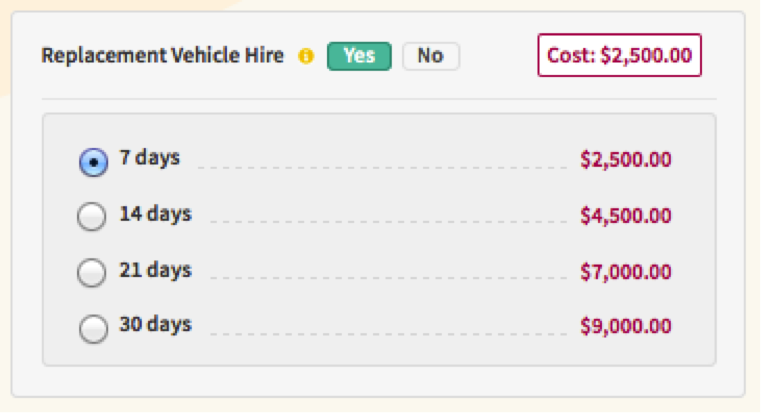
- Personal Effects
- Select YES or NO if you want this feature
- You can increase or decrease the limit for this feature by using -$5,00.00 or + $5,00.00 buttons.
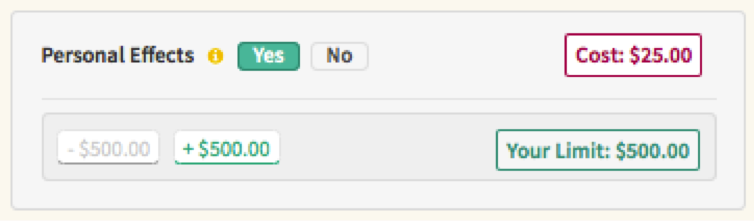
- Personal Accident and Medical Expenses
- Select YES or NO if you want this feature
- Select the feature using the radio button

- Manslaughter
- Select YES or NO if you want this feature
- You can increase or decrease the limit for this feature by using -$50,000.00 or + $50,000.00 buttons.
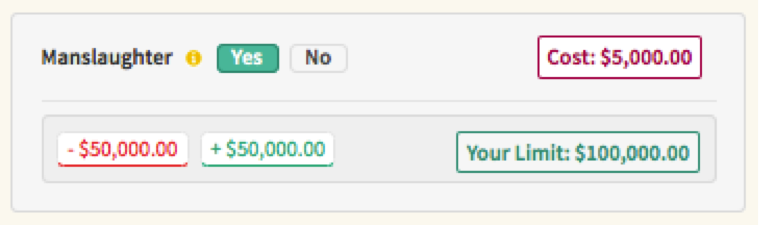
- Select New Vehicle feature using the YES or NO button
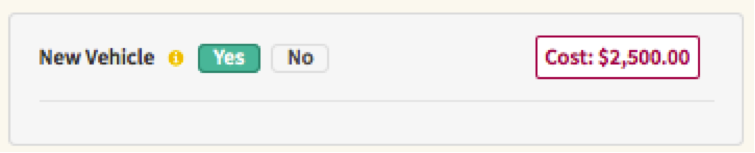
l. Select the Limits of Liability using the radio button
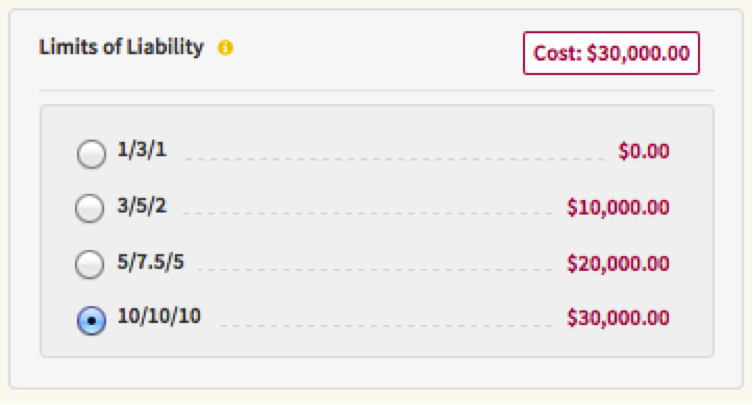
- Select Excess feature using slider.
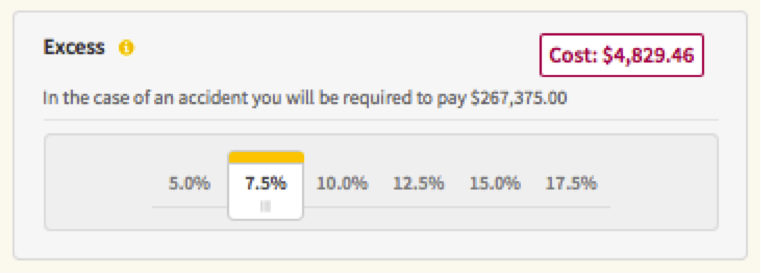
n. Authorized Repair
- Select YES or NO if you want this feature
- You can increase of decrease the limit for this feature by using -$1,000.00 or + $1,000.00 buttons.
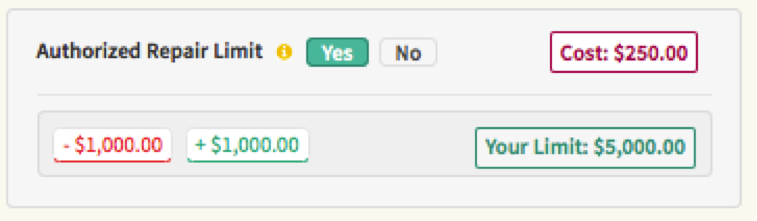
o. Click the ‘Quote Summary’ button highlighted in green after the features section has been completed